MSI Laptop Repair in Nepal
Overview
MSI (Micro-Star International) is a competitor in cutting-edge technology and has marked its presence in over 120 countries. Established in 1986, MSI has been committed to delivering cutting-edge technology. Are you Having a Problem finding the best MSI laptop repair near me, connect with Guru Computer Solution, For complete MSI Laptop repairs in Kathmandu, Nepal.
Your First Destination for MSI Laptop Repairs in Kathmandu, Nepal
At Guru Computer Solution we have fixed and have been fixing all models of MSI laptops in Nepal since 2010. Guru Computer Solution is your first destination for expert and reliable MSI Laptop Repair Centers in Kathmandu, Nepal. Our Skilled technicians and industry experts are focused on clear and top-quality repairs.
Whether your MSI laptop has hardware, software, or any other trouble, we've got you covered. We take great care of your device and ensure it's fixed properly. We aim to give you a great experience every time, making us the top choice for MSI laptop repairs in Kathmandu, Nepal.
MSI Laptop Repair Service: Precision Without Compromise
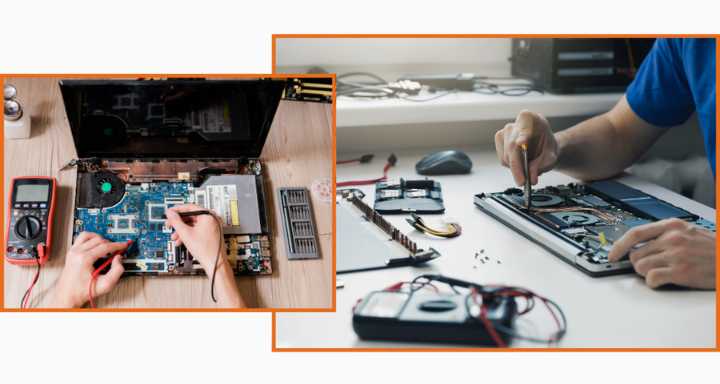
Guru Computer Solution is committed to giving top-notch service for any MSI laptop model. We aim to do every repair perfectly making sure our customers are happy with our provided services.
Our repair services go beyond just making your MSI laptop work. Once you choose Guru Computer Solution as your MSI laptop repair center in Kathmandu, we're committed to offering ongoing support.
MSI Laptop Repair Services by Guru Computer Solution:
Guru Computer Solution provides a wide range of MSI repair services including Hardware & software. They are listed below:
Our Services What Services Do we Provide ?

Battery Issues
![]() No charging
No charging
![]() Battery not detected
Battery not detected
![]() No power on with battery
No power on with battery
![]() Sometime charging
Sometime charging
![]() Overheats during charge
Overheats during charge
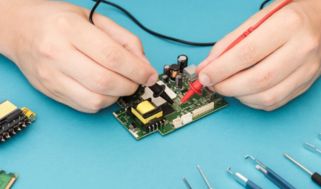
Charger Issues
![]() Power outlet problems
Power outlet problems
![]() Adapter issues
Adapter issues
![]() USB Port Problems
USB Port Problems
![]() Overheating
Overheating
![]() Slow charging
Slow charging

Hinges Repair
![]() Loose hinge
Loose hinge
![]() Tight or stiff Hinges
Tight or stiff Hinges
![]() Broken Hinges
Broken Hinges
![]() Hinge misalignment
Hinge misalignment
![]() Cracked Laptop casing
Cracked Laptop casing
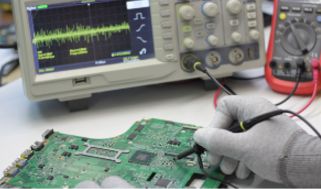
Motherboard Repair
![]() Component Replacement
Component Replacement
![]() Connector and Slot Repair
Connector and Slot Repair
![]() Power Delivery System
Power Delivery System
![]() Cleaning and Inspection
Cleaning and Inspection
![]() Graphic Component Repair
Graphic Component Repair

Fan Issues
![]() Noisy Fan
Noisy Fan
![]() Inconsistent Fan Speed
Inconsistent Fan Speed
![]() Overheating
Overheating
![]() Dust Accumulation
Dust Accumulation
![]() Upgrade and Replacement
Upgrade and Replacement

Keyboard Issues
![]() Key Sticking or Jamming
Key Sticking or Jamming
![]() Non-Responsive Keys
Non-Responsive Keys
![]() Remove/Replace Keycap
Remove/Replace Keycap
![]() Connection Problems
Connection Problems
![]() Repeated Typing
Repeated Typing

Ram Upgrade
![]() Insufficient RAM
Insufficient RAM
![]() Slow System Performance
Slow System Performance
![]() Frequent File Page Usage
Frequent File Page Usage
![]() Support New Software
Support New Software
![]() Boost Game performance
Boost Game performance

Screen Repair
![]() Cracked/Damaged Screen
Cracked/Damaged Screen
![]() Dead Pixels
Dead Pixels
![]() Touchscreen Problems
Touchscreen Problems
![]() Water Damage
Water Damage
![]() Screen Freezing/Glitching
Screen Freezing/Glitching