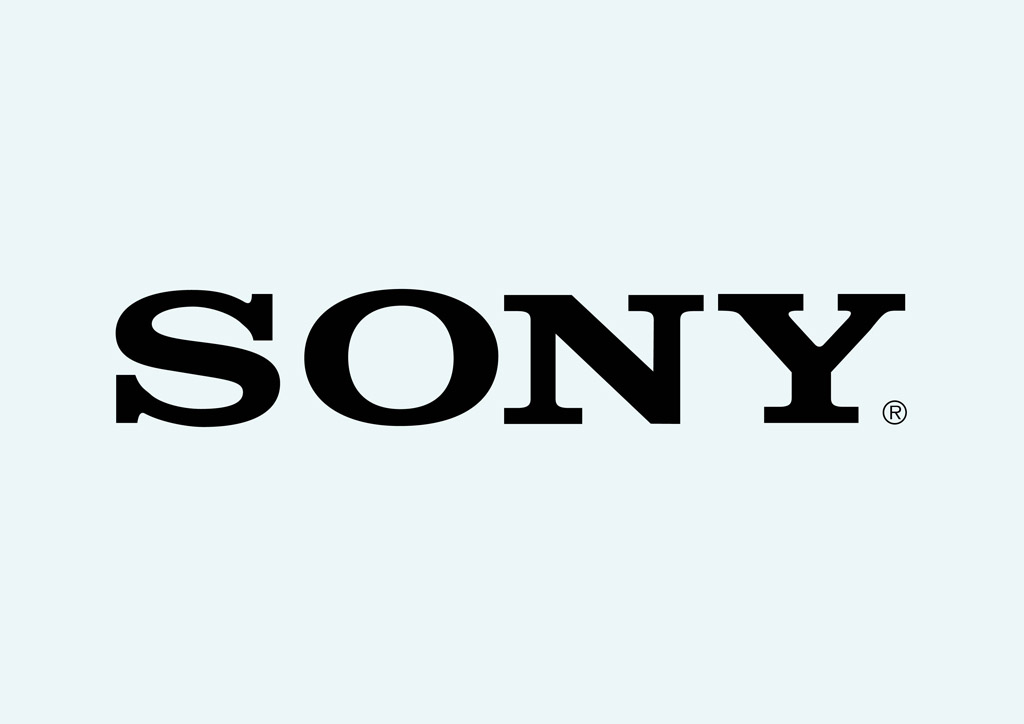Increase the speed of: your PC right now
Struggling with a slow computer? Learn easy ways to improve speed, such as deleting unneeded files, adding more RAM, and controlling background programs.
Computer Slow Performance Issue Repair At Guru Computer Solution
If your computer is slow to start up or responds slowly while you are working on projects, it may be experiencing speed issues. This is a familiar issue among computer users, and it can make even easy jobs feel difficult.
What Causes Slow Performance in Computers?
- Limited RAM: Your computer uses RAM (Random Access Memory) to briefly hold data it needs quickly while running programmes. If there isn't enough RAM, your computer has to use the hard drive, which is much slower.
- Too Many Background Programs: Programmes frequently work in the background, even if you're not using them. This can make your computer run slowly because these programmes use important resources like the CPU and memory.
- Fragmented Hard Drive: Over time, files on your hard drive can get spread, which means different parts of the same file are placed in different locations on the disc. This makes it harder for your computer to find those files, which slows it down.
- Outdated Software: Using old running systems or apps can lead to slower performance. New versions of software usually have better speed and fix bugs.
How to Fix Slow Performance of Computers?
- Free Up Hard Drive Space: Use a disc cleaning tool to delete temporary files, cache, and any old files you don't need anymore. This helps clear room and boost efficiency.
- Upgrade Your RAM: If your computer often runs out of memory, getting more RAM can really help it work better, especially when doing many tasks at once.
- Close Unnecessary Programs: Open Task Manager on Windows or Activity Monitor on Mac to check which programmes are running in the background. Close any that you don't need. This will save resources and make things faster.
- Defragment Your Hard Drive: If you have a regular Hard Disc Drive (HDD), defragmenting it can help arrange your files and make data access faster. SSDs (Solid State Drives) do not need to be defragmented.
- Install Software Updates: Keep your working system and apps updated. These changes usually fix problems, make things work better, and increase protection.
Why This Is Important?
A slow computer can make it difficult to get things done and can waste time. By following these steps, you can make your computer faster and more productive, helping you complete tasks more easily.
Our Brands - What We Can Repair
FAQs
A slow computer can happen for several reasons, like not having enough RAM, running too many background programmes, a hard drive that is not organised, or software that needs to be updated. Cleaning up your disc and improving parts like RAM or changing to an SSD can make your computer run faster.
You can make your computer faster by stopping extra programmes running in the background, deleting leftover files, updating your software, and controlling which programmes start when you turn on your computer. If you have a hard drive (HDD), you can clean it.
Upgrading parts like RAM or switching your old hard drive for a solid-state drive (SSD) can greatly improve speed. You can improve your system by removing unnecessary files and changing your software.
After a Windows update, your computer may run slower because of the update or because the new features use more resources. You can try to fix the problem by turning off unneeded starting programmes, cleaning up your disc, or changing system settings to improve speed.