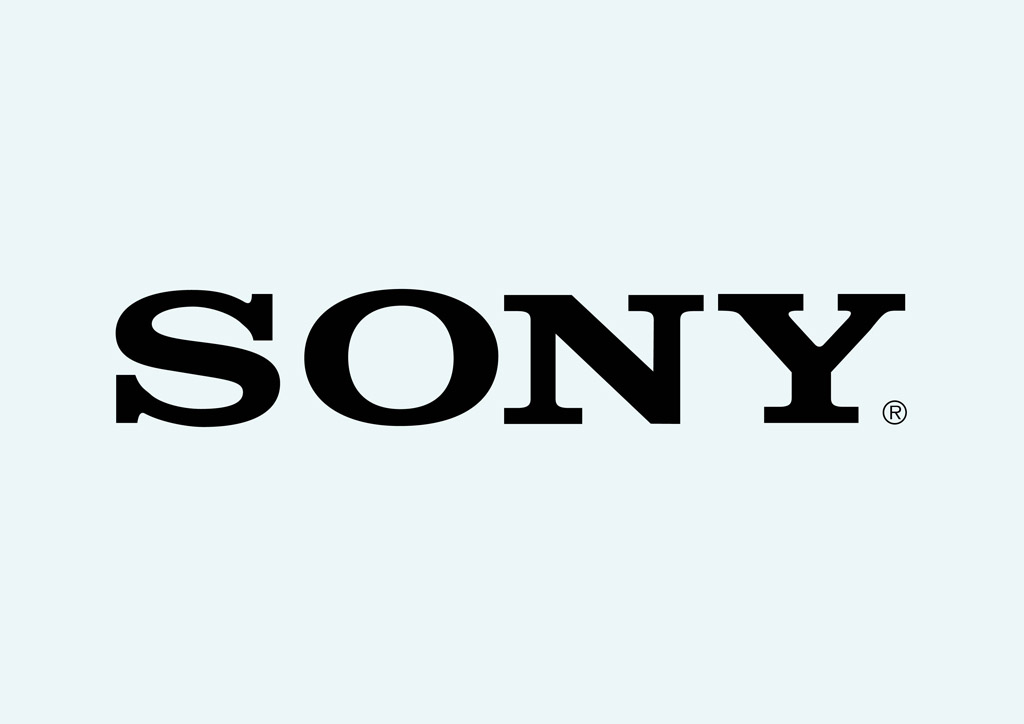Avoid and Repair Hardware Problems: Contact Now
Hardware problems can disrupt your work. Learn to spot the signs of hardware failure and find effective troubleshooting steps to keep your system running smoothly.
Computer Hardware Failures Repair At Guru Computer Solution
Hardware problems arise when one or more of your computer's actual parts malfunction. Typical hardware problems may be with your motherboard, RAM, hard drive, or power supply. These issues could cause data loss, crashes, or stop your computer from turning on.
Signs of Hardware Failure in Computers
- Blue Screen of Death (BSOD): Usually indicating a major hardware component like RAM or your hard disc, a sudden, blue screen with an error message signals a problem.
- Strange Noises: Computer clicking or grinding noises might indicate hard disc failure. Also unusual sounds might result from overheated parts.
- Frequent Freezes or Crashes: If your computer freezes or crashes often, this could point to failing hardware, such as RAM or the motherboard.
- System Won’t Start: Should your computer fail to start at all or remain locked on the boot screen, the motherboard or hard drive may be the cause.
How to Troubleshoot Hardware Problems in Computers?
- Check for Overheating: Should your computer be overheated, hardware damage and performance problems might follow. Verify that fans are operating and routinely clear the dust from vents and fans.
- Run Hardware Diagnostics: Many computer makers, such as Dell and HP, provide tools to check the health of your hardware. These tools can test your RAM, hard drive, and other parts.
- Inspect Connections: Cables can get loose or broken, which can lead to hardware issues. Make sure all connections are safe.
- Replace Faulty Parts: If your hard drive, RAM, or other parts are broken, you might need to repair them. Make sure to buy parts that work together.
- Seek Professional Help: If you're unsure about identifying or fixing hardware issues on your own, it's a good idea to get help from a professional worker who can find and fix the problem quickly.
Why This Is Important?
Hardware issues can lead to data loss or total system failure. Addressing these issues promptly can save you from more expensive repairs or permanent damage.
Our Brands - What We Can Repair
FAQs
Hardware breakdowns can happen due to physical damage, burning, broken parts, wear and tear, or power spikes. The parts that are usually affected are the hard drive, RAM, motherboard, and power source.
Signs that your hard drive may be failing include unusual noises (like clicking or grinding), crashes, slow speeds, and trouble opening files. Using a diagnostic tool can help check if the hard drive is the issue.
If your computer won't turn on, first make sure it's plugged in and the power source is working. If the problem continues, it might be due to the power source, hardware, or cables inside the device, and you may need to get help from an expert.
You can fix simple problems, like cleaning dust from fans or checking cords, by yourself. More serious hardware problems, like a broken processor or bad RAM, typically need to be fixed or replaced by a professional.