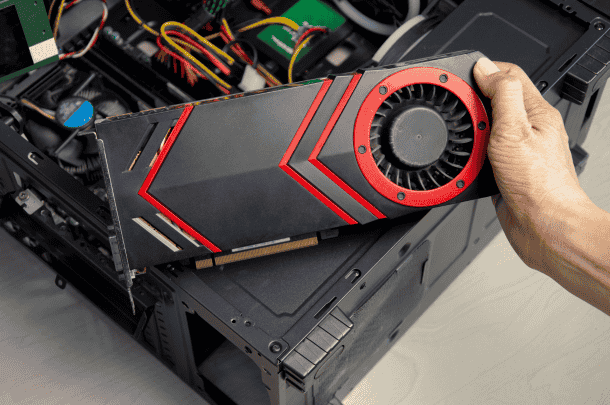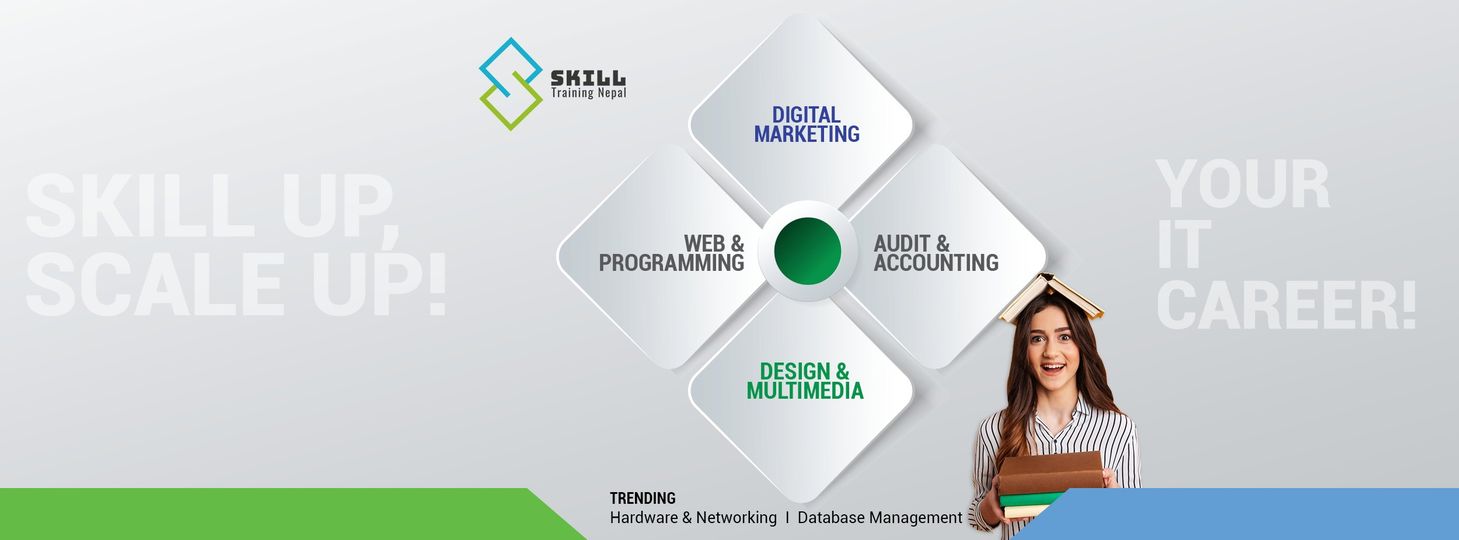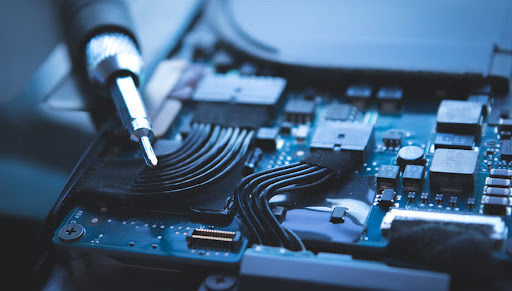Slow Laptop performance is a common issue faced by many users in Nepal, impacting both personal and professional productivity. Slow functioning diminishes performance considerably while either using it for e-education, business assignments, or entertainment. Some very commonly known causes for laptops becoming slow can be extremely wide and varied, starting with failed hardware to a faulty gadget in software. These mentioned causes of slow-performing laptops in Nepal have different and various reasons that vary depending on the source. In order to fix these issue we have to separate hardware and software related-issues. We will also be giving some tips on prevention to keep your laptop running smoothly in the long term.
Hardware-Related Issues in Nepal: A Struggling Infrastructure
Hardware-related issues in Nepal pose significant challenges to technological advancement. So many sectors, like education, health, and even business, have their efforts severely decreased because of poor or outdated hardware infrastructures. For instance, without access to modern computers, servers, and networking equipment, most rural and remote communities can neither connect to world markets nor access these important services. This situation is made worse by regular power cuts, low-quality internet, and a shortage of skilled technicians who can maintain or repair hardware.
Moreover, high import taxes and shipping costs make hardware costly, especially for small businesses and startups. In fact, addressing these hardware challenges is very important if Nepal is to succeed in digital transformation and bridge the technological gap between Nepal and other more developed countries.
Symptoms of Hardware-Related Slowdowns:
Long Boot Time: If your laptop takes much more time than usual to boot, it may indicate that there are problems with your hard drive, RAM, or a full operating system. This is mostly due to aging hardware, especially the hard drive (if it's an HDD). Fragmentation or corruption of system files can also be the reason for a slow booting process.This occurs when the hardware of the laptop is unable to handle the workload and applications start lagging. Overburdened or failing components like RAM, CPU, or the storage device-HDD/SSD-can result in the system crashing or freezing regularly.
Overheating: This could be explained by performance throttling because overheating is common to prevent any potential damage. Generally, it may also be because of poor ventilation or because the dust builds up inside a laptop that ultimately influences its cooling effect. Besides, degraded thermal paste between the CPU and its heatsink will reduce efficiency in transferring heat, thereby causing an increase in temperatures.
Sluggish Performance during Intensive Tasks: The laptop may experience severe lag while running resource-heavy applications, such as video editing applications or games, on weak hardware or low resources. When you experience slowdowns in a laptop while multiple programs are open or during tasks such as rendering, it is most likely due to the inefficiency of the CPU or RAM in handling such workloads.
Causes of Hardware Issues:
Aging Hard Drive (HDD)
Traditional spinning hard drives slow down as they get older. If your laptop still has such a hard drive, it may be slower to read and writedata, especially when it's almost full or fragmented. The more fragmented your files are, the longer the drive takes to find them and access them. For improving the boot time of your computer and overall performance, an upgrade toward a solid-state drive will come in handy.
Lack of RAM
If your laptop is equipped with less than 8GB of RAM-or 4GB or less-it will struggle with the demands of modern applications, let alone multiple tasks simultaneously. When available RAM on your system is depleted, it starts using the hard drive-the so-called swap space-as virtual memory, which is many times slower. The system lags noticeably, and performance when multitasking is extremely poor.
Outdated or Underpowered CPU
In that sense, older CPUs or lower-end processors will highly weaken the capability of running higher-intensity software on your laptop. Most modern applications, especially those taking full advantage of multi-core processing, require more processing power than ancient chips can provide. With a too-ancient CPU, your system may freeze under any load.
Overheating
Overheating is a silent but serious problem. The CPU or GPU carthrottle performance to prevent the internal temperature of the laptop from increasing too much. This may happen because dust clogs the cooling system or the thermal paste responsible for dissipating heat deteriorates. If so, the CPU or GPU will cut down on clock speed to make things run slower. Overheating can be improved by cleaning the fans or changing the thermal paste.
Hardware Solutions:
- SSD Upgrade: Replacing an HDD with a Solid-State Drive will give very fast starts of your laptop and generally speed up access to information. SSD drives are generally faster and more reliable compared to hard disks.
- Increasing RAM:increasing RAM will help to run the software more effectively without creating any problems.
- Cleaning and Maintenance of the Cooling System: Cleaning the waste from the device like dust and any blockage in any parts can make it better.Replace the CPU with thermal paste for better dissipation of heat that will avoid overheating.
- Hardware Upgrade: If the CPU or GPU of your laptop is outdated, then upgrade it, if possible; otherwise, change your laptop if it cannot further satisfy your performance requirements.
Software Issues in Nepal making slow laptop performance
Software issues in Nepal can include an increase in the number of applications starting up, irrelevant background activity, and other malware-related problems that can slow your laptop down. These problems use system resources, making your laptop laggy and perform slower.
Symptoms of Software-Related issues in Nepal:
- Slow Application Launch: Applications take much time to load or never respond.
- Unresponsiveness: The system lags, especially when switching between apps or using multiple tabs in a browser.
- Increased Boot Time: Windows takes longer to start up because of unnecessary processes running in the background or at startup.
Root Causes of Software Problems:
- Too Many Background Processes: Unnecessary applications or services running in the background consume some important resources of your laptop, which slow laptop performance.
- Malware and Bloatware: Malignant malware, adware, or bloated pre-installed software can degrade system performance.
- Operating System or Drivers Outdated: This might make the software inefficient, bug-ridden, or incompatible and will slow down your laptop.
- Fragmented Hard Drive: File fragmentation will eventually occur with anHDD and result in longer retrieval time for data.
Solutions to Software-Related Issues:
- Uninstallation of Bloatware and Extra Programs: Remove unnecessary and unutilized programs. For cleaning up extra files, registries, and residual files of older programs, using tools like CCleaner can be of much help.
- Disable Startup Programs: It is good to go into Task Manager in Windows and System Preferences in macOS and turn off non-essential programs from opening up automatically upon boot for quicker times.
- Malware and Virus Scans: Run a scan using good quality antivirus software like Avast or Bitdefender to identify and remove malware or adware.
- Update Software: Make the operating system, drivers, and software updated. Many users in Nepal might still be using older versions of Windows or macOS, which may be a huge factor in lagging performance.
- Defragment Hard Drive (HDD users): Use the default defragmentation utility available in Windows to optimize an HDD. For SSDs, defragmentation is not required.
Environmental and Usage Factors Affecting Laptop Performance
In Nepal, environmental factors can also impact laptop performance. High humidity, dust, and heat can degrade the hardware faster, especially if the laptop is used in challenging conditions.
Symptoms of Environmental Issues:
- Overheating: Using the laptop in extremely hot or humid conditions may make it heat up very fast and throttle performance.
- Dust Accumulation: Particles of dust blocking the fan and vents also lead to poor cooling; this could result in damaging the hardware.
Root Causes of Environmental Issues:
- Dust and Dirt: The air quality in Nepal, especially in cities like Kathmandu, can be quite dusty, which might build up inside your laptop.
- Heat: The hot summer with on-and-off power supply in Nepal May stress your laptop's cooling system.
Solutions to Environmental Issues:
- Use Cooling Pads: Use cooling pads, which will make using your laptop for extended periods in one spot easier, especially if gaming or video editing.
- Maintain Clean Environment: Your laptop should be cleaned professionally every 6 months like the dust and dirt, or ensure its fan and vents are dust-free on a regular basis which will free up the waste inside your device.
- Avoid Overheating: you should not keep your laptop on soft surfaces which doesn't let the air pass, such as a bed or couch, since it will block the cooling vents.
Preventing Future Slow laptop performance
To keep your laptop in peak condition, you must adopt good habits for both usage and maintenance.
Usage Habits:
- Regular Restarts: Restarting your laptop at least once a week clears temporary files and refreshes system resources.
- Avoid Overloading: Avoid keeping too many applications or tabs open at once. Close unnecessary applications and reduce multitasking.
- Use Cloud Storage: Offload heavy files to cloud storage to free up space on your laptop’s hard drive.
Maintenance Practices:
- Regular Software Updates: Do a frequent update of your system and applications to make working much easier and safer.
- Disk Cleanup: Delete the temporary and unwanted files by using several utilities like Windows Disk Cleanup or CleanMyMac.
- Use a Surge Protector: surge protector should be used in the places having problems of power cut which is the common problem in many parts of our country
Guru the fixer for slow laptop performance
The slow laptop performance can be brought about by many factors, including degradation in hardware and software contribution, along with environmental issues, especially in a region like Nepal. Finding out the root cause-whether it is a hardware-related or software-related issue-and going for the right solution will enhance the efficiency and durability of your laptops.
Such issues can be addressed with the help of services provided by facilities like Guru Computer Servicing. These can offer expert support for:
- Hardware Diagnostics and Repair: The team of engineers at guru computer is experienced in hardware troubleshooting, which includes a lot of factors for slow performance in laptops, such as faulty hard drives, degraded RAM, and overheating.
- Software Optimization: Software optimization from their service will help fix problems such as unnecessary startup programs, background processes, or malware that could be slowing your system.
- Data Backup and Recovery: In case of hardware failure or corruption of software, Guru Computer Servicing always manages to backup your data or recover it in case everything else fails, ensuring your important files are safe.
- Preventive Maintenance: These regular check-ups or normal cleaning services provided by Guru Computer Servicing can be crucial in preventing dust, overheating, and other physical elements impacting your laptop's performance.
Good use habits, frequent servicing, and the service of professionals such as Guru Computer Servicing can prevent your laptops from becoming slow early in life by making them efficient for a longer period.
Popular Posts
Laptop Servicing in Kathmandu
19 Jan 2024
Scope of mobile Repair training in Kathmandu
11 Jan 2024
Computer Servicing in Nepal: A Growing Industry
20 Nov 2024