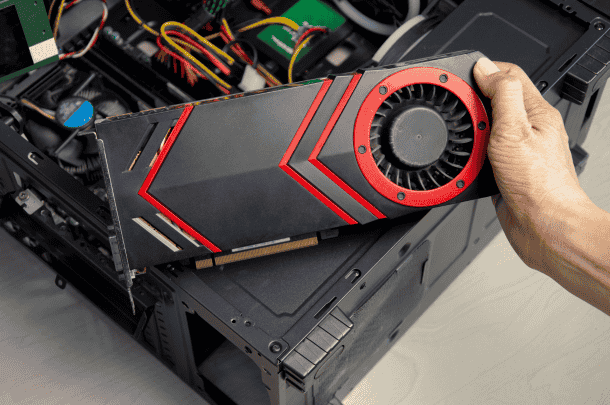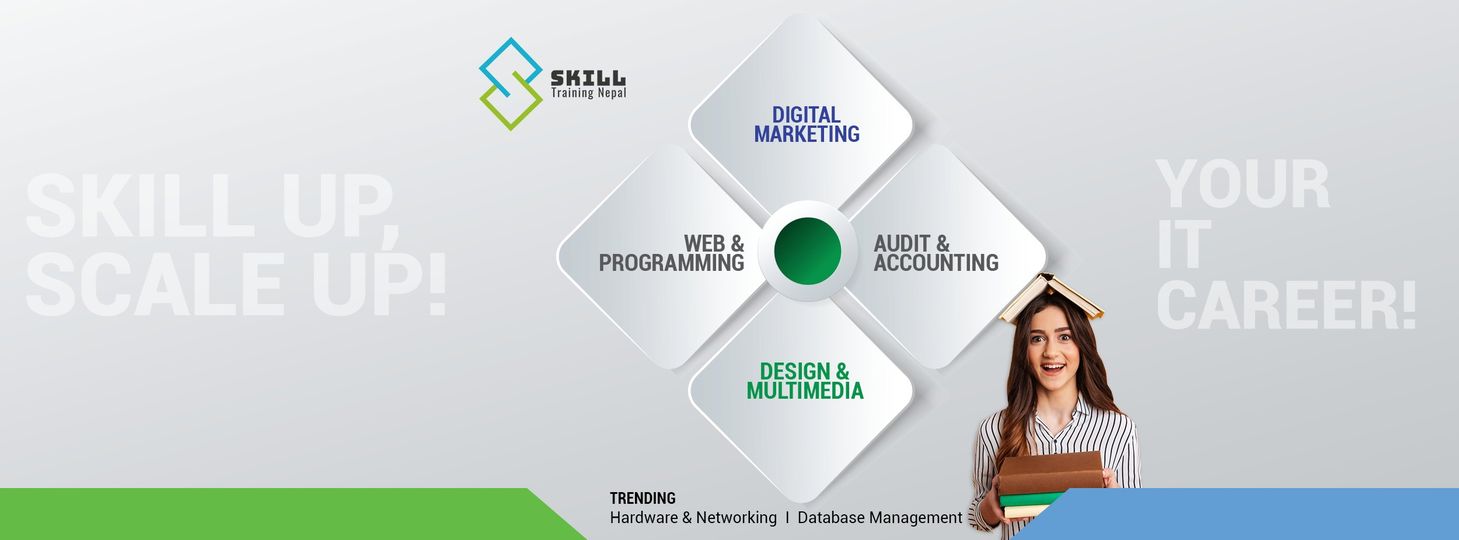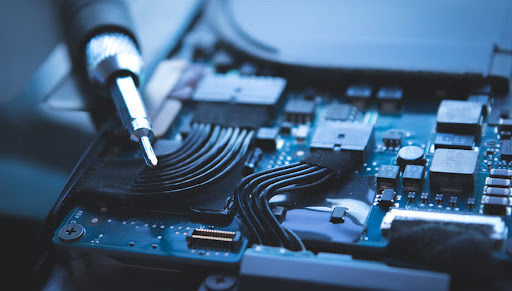This is the rapid world of digitize, in which computers and laptops have become important tools for people at both the personal and business levels. However, like other technological gadgets, their service on time is quite important. Regular maintenance prevents sudden breakdowns, adding to the general efficiency of the equipment. Working in Nepal, where the climate can sometimes be harsh and the need for technology keeps increasing with time, one needs to include regular servicing in the care routine of his device.
What is Regular Computer/Laptop Servicing?
By the phrase regular servicing, it simply means the periodic maintenance and repairing works to be done so that the computer or a laptop is always in running condition to work properly and smoothly. This ranges from cleaning up internal components, updating software, changing worn-out parts to troubleshooting prospective issues before they actually develop into larger ones.
Benefits of Regular Servicing in Nepal
- Improved Performance: With time, dust, dirt, and other particles accumulate inside the device, hence causing overheating, which consequently slows it down.
- Servicing involves internal cleaning: thus, your device will be able to run with efficiency at full capacity.
- Longer Life: Just as it is with vehicles, so it is with computers and laptops that their routine maintenance is essential. A properly maintained computer or laptop is less likely to experience sudden hardware failures or any other technical problem, thus living for many more years.
- The idea here is to catch the major failures before they can happen: faulty cooling fans, loose connections, and worn-out batteries. If these could be dealt with at the earliest stage, money and resources could be saved from more serious and costly repairs later on.
- Security & Software Updates: With increasing internet connectivity in Nepal, keeping software up-to-date to avoid security breaches and malware attacks has also become important. It ensures that operating systems and security software are updated on your device.
- Productivity Enhancement: Properly serviced computers and laptops help to ensure that the productivity of a business is always high. A faulty computer might disrupt work, leading to a loss of working hours, while regular servicing negates this.
Common Problems That Regular Servicing Can Avoid
- Overheating and slowing down: Overheating occurs when internal parts like the CPU and cooling fans get clogged with dust; this makes devices lower the performance due to raised temperatures. Regular cleaning and checks avoid this.
- Battery Degradation: Without proper maintenance, laptop batteries can wear out quickly, leading to shorter usage times and potential device shutdowns. Regular servicing enables one to replace or recalibrate batteries on time.
- Hardware failures are the most common failures: Hard drives, RAM, and power supplies in computers and laptops are usually worn out after some time. Servicing helps detect failing parts before they cause complete breakdowns.
- Software and Security Issues: Skipping the regular updates of your system might lead to security vulnerability and software glitches. Routine servicing will keep your system updated and secure.
Recommended Servicing Schedule
It is recommended to service the computer or laptop at least every 6 months for the best performance. However, checkups for businesses or users in heavy use of these devices should be more frequent, like every 3 to 4 months, to make sure everything is running as it should. This might help you find minor problems on time and fix them before they may affect productivity. For cheap used laptop click here
Cost-Effectiveness of Regular Maintenance
It might sound like an added expense, but the general truth is that it saves money on several occasions. This is because, by the time small issues have been attended to before they blow out of proportion into huge problems, one will have had to cough out expensive money for repairs or even replacement prematurely. Routine servicing keeps your machine running efficiently to avoid high energy bills resulting from inefficiency.
Practical Advice for Individuals and Businesses
Servicing: Every 6 months, get your device serviced. If you are working on the computer/laptop extensively, then a quarterly check-up might be necessary.
- Light Clean Up: Clean up all the unnecessary files, and disk cleaning can be done quite easily on most devices to free up space and henceforth increase the performance.
- Backup Your Data: Always backup your important data before any servicing. This way, you’ll avoid losing important files during any repairs or updates.
- Improve ventilation: Place devices in well-ventilated locations so as not to make them overheat. Vents can also be dusted occasionally to ensure a good flow of air.
Why Choose Guru Computer Solution?
This company is one of the premier service providers in Nepal within the realms of computer and laptop servicing, as it has provided expert technicians over the years who can maintain, repair, or upgrade your systems to peak performance. They use genuine parts and provide a reliable solution for all your IT needs. From routine servicing to repair of hardware or resolving software issues, Guru Computer Solution does it all for you.
Regular computer and laptop servicing in Nepal is very important to keep your devices running smoothly and to extend their lifespan. From preventing overheating to ensuring system security, proactive maintenance provides significant long-term benefits. Be it an individual or a business investment, regular servicing will ultimately save you money and avoid unnecessary disruptions. For the best in the industry, let Guru Computer Solution take care of your devices to keep them in peak condition.
Popular Posts
Laptop Servicing in Kathmandu
19 Jan 2024
Scope of mobile Repair training in Kathmandu
11 Jan 2024
Computer Servicing in Nepal: A Growing Industry
20 Nov 2024